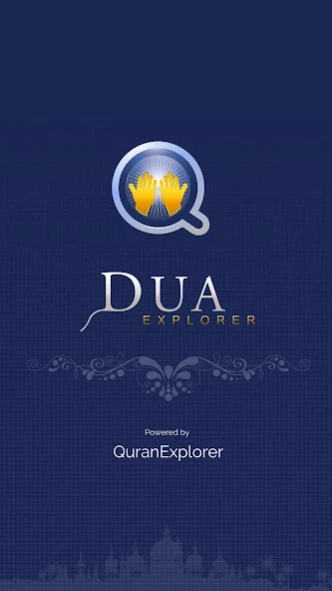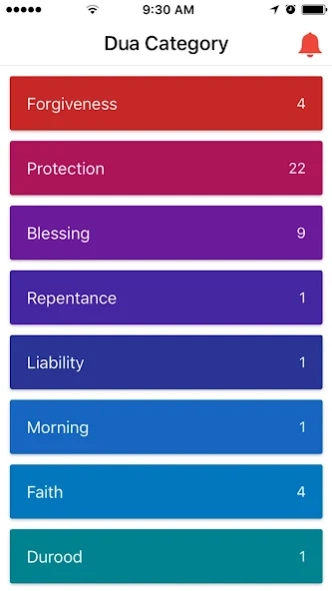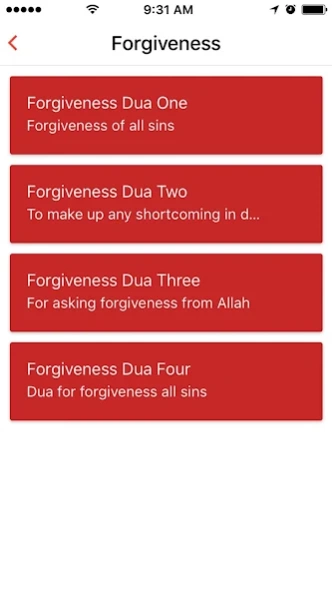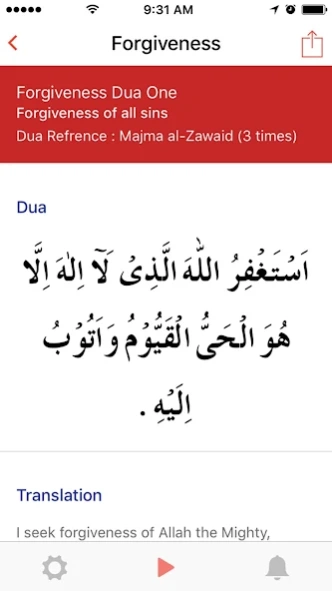Dua Explorer 13.0
Free Version
Publisher Description
Dua Explorer - Dua Explorer is an app created by the team that brought you QuranExplorer.com.
Dua Explorer is an app created by the team that brought you QuranExplorer.com, QuranInteractive.com, NikahExplorer.com and many more Islamic web and mobile services Alhamdulillah. The app is developed to help our fellow Muslims make duas a part of their daily routine, with features like reminder notifications for certain duas to made on certain days or a collection of morning and evening duas we wanted to help users make duas part of their life rather than just making them on special occasions or when we are in need of help. For this reason, we have worked really hard to make the interface as easy as possible to navigate, kept it clean and simple and best of all it is Free!!! So what are you waiting for go ahead and download it today and share the app with Friends and Family to help them make Duas part of their lives.
Following are some of the many great features of the app:
- Arabic & English Translation & Transliteration
- Morning & Evening Duas Collection
- Nor Registration, No Signup
- Audio for each Dua
- Clean & Simple User Interface
- Easy Navigation
- Completely Free!!!
- And Much More :)
About Dua Explorer
Dua Explorer is a free app for Android published in the Reference Tools list of apps, part of Education.
The company that develops Dua Explorer is Noble Education Foundation. The latest version released by its developer is 13.0.
To install Dua Explorer on your Android device, just click the green Continue To App button above to start the installation process. The app is listed on our website since 2021-10-12 and was downloaded 1 times. We have already checked if the download link is safe, however for your own protection we recommend that you scan the downloaded app with your antivirus. Your antivirus may detect the Dua Explorer as malware as malware if the download link to com.DuaExplorer.application is broken.
How to install Dua Explorer on your Android device:
- Click on the Continue To App button on our website. This will redirect you to Google Play.
- Once the Dua Explorer is shown in the Google Play listing of your Android device, you can start its download and installation. Tap on the Install button located below the search bar and to the right of the app icon.
- A pop-up window with the permissions required by Dua Explorer will be shown. Click on Accept to continue the process.
- Dua Explorer will be downloaded onto your device, displaying a progress. Once the download completes, the installation will start and you'll get a notification after the installation is finished.